If you are entering your public wallet address in your membership profile to receive airdrops from us, here are instructions on how to find your public address in Metamask…
Once you have a MetaMask wallet (details are described on this page), you’ll find your public wallet address near the top of browser extension and can copy it by clicking on the double boxes (as shown below):
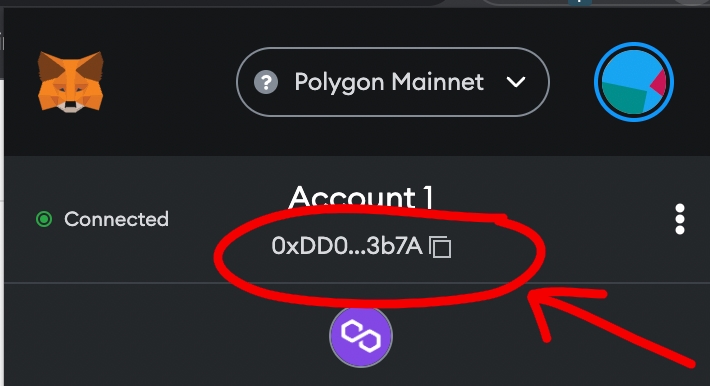
If you installed Metamask as a browser extension (for example, Chrome, as shown below), you can access your wallet next to the address bar on any page:
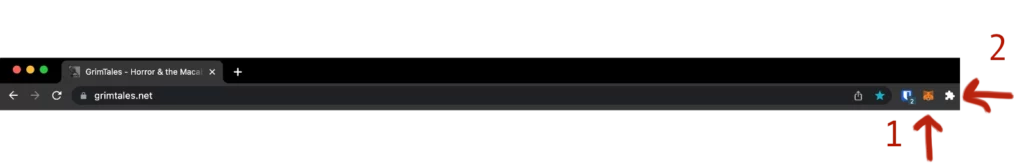
Arrow 1 will open up your Metamask Wallet.
Arrow 2 will open up your extensions manager where you can add/pin Metamask to your browser bar (if it’s not showing up there initially).
FAQ: Is it safe to give out my public wallet address?
Yes because it’s your public address and only receives funds/NFTs. Please note: NEVER share more than your public address with anyone. Especially do NOT share your seed phrase or password! GrimTales or its staff will NEVER ask for such information as seed phrase or password. Please protect your wallet!


