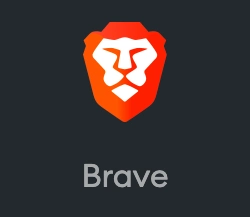Once you have purchased your NFT, this gives you exclusive access to the copy number you have purchased. Here is how to download the unlockable files that are linked to your copy.
Please note: Currently, due to Web3 technology, downloading content from Darkblock is not available with mobile devices. Please access all unlockable files using a desktop computer. Support for mobile device downloads are coming soon!
Step 1: Determine if you have Metamask wallet installed on desktop or mobile device. If you already have your Metamask wallet on your desktop computer via browser extension, please skip to Step #4. Otherwise continue.
Step 2: Download and install Metamask wallet by clicking on the browser you use below:
Step 3: Once that’s installed, you’ll want to import your existing wallet by using your 12-word seed phrase + password. Once wallet has been imported, please switch to Polygon Mainnet and confirm you have the correct wallet account/address that holds your NFT.
Step 4: Next: You’ll visit https://app.darkblock.io/ in your browser. Connect your wallet (button is top right of the page). Choose Polygon as your preferred network.
Step 5: You should then see your copy there. Click the book, and authenticate ownership button which restricts downloads until it verifies you as the owner. Once verified, you can download your audiobook + ebook by clicking on the 3 vertical dots and clicking download.
The download will be delivered to your desktop downloads folder/section where you can then read/listen.