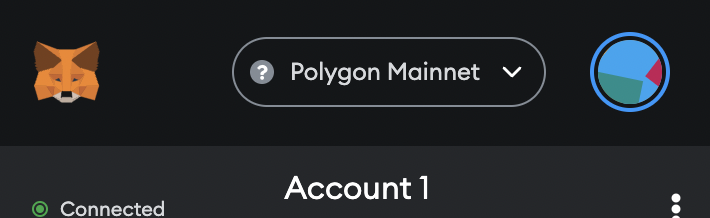The following article provides NFT help with step by step instructions on how readers and collectors can purchase GrimTales NFT releases.
Time needed: 5 minutes
NFT Help: Details on how readers and collectors can secure our NFT releases on the market.
- Get Metamask
Download Metamask wallet to your browser. Supported desktop wallets include Chrome, Firefox, Brave and Edge. You can also download the Metamask app for iOS or Android.
Important: When setting up your wallet, please make sure to write down your seed phrase (12 words) and password and keep in secure location (do not share with anyone). If you lose seed phrase / password, you will lose your wallet and won’t be able to recover your NFTs. - Add Polygon Mainnet
Using the browser in which you added Metamask to, add Polygon mainnet to Metamask by visiting polygonscan.com and clicking the add network button located at the bottom of the page:
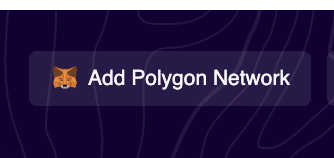
Once done, you can approve and sign the transaction in your Metamask wallet and the Polygon Mainnet will be added. - Fund Your Wallet
Fund your Metamask wallet with Polygon / MATIC (please note that there are two version of Polygon available, the other being the ETH version which is not applicable to our NFTs).
- Connect Wallet To Marketplace
Visit the marketplace our NFTs are listed in (Our Rarible Page). Make sure you are connected to your Metamask wallet and that the Polygon mainnet is selected in the dropdown.